Kanopy is a popular, Netflix-like streaming service provided by the library. The Kanopy film collection rotates based on course requirement, so check back often to keep up with the current selection. If you're a faculty member looking for a title you don't see, please use our digital materials request form to let us know.
Follow the steps below to login to Kanopy.
Access Kanopy from the Library's A-Z Databases page, or at this direct link: https://sva.kanopy.com/.
1. Click "Visit the SVA Collection"

2. Again click "Log in to SVA"
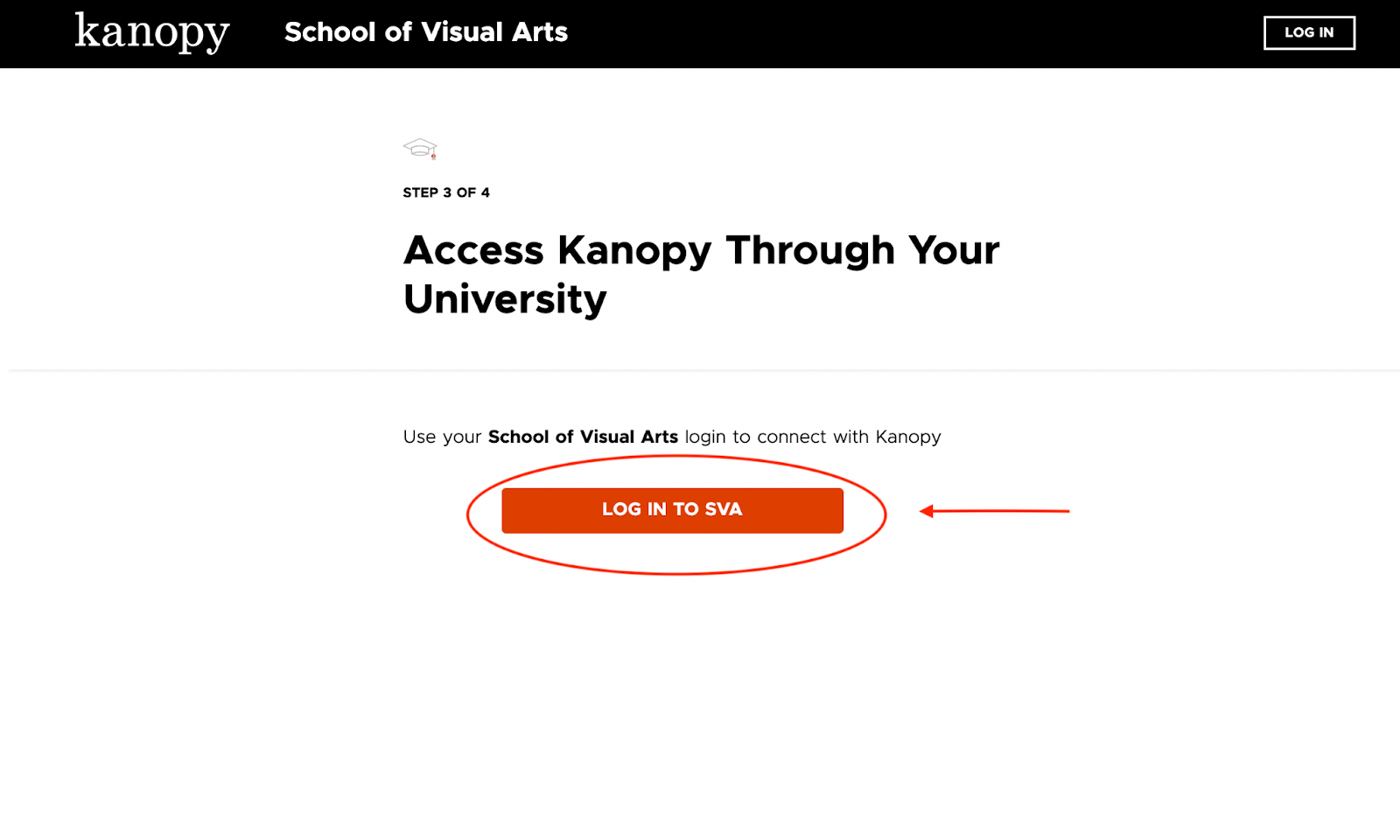
3. It may or may not ask you to log into your SVA MyID account (depending on if you're already logged in on another tab).

4. Press "Skip" at the bottom when prompted to create an account.
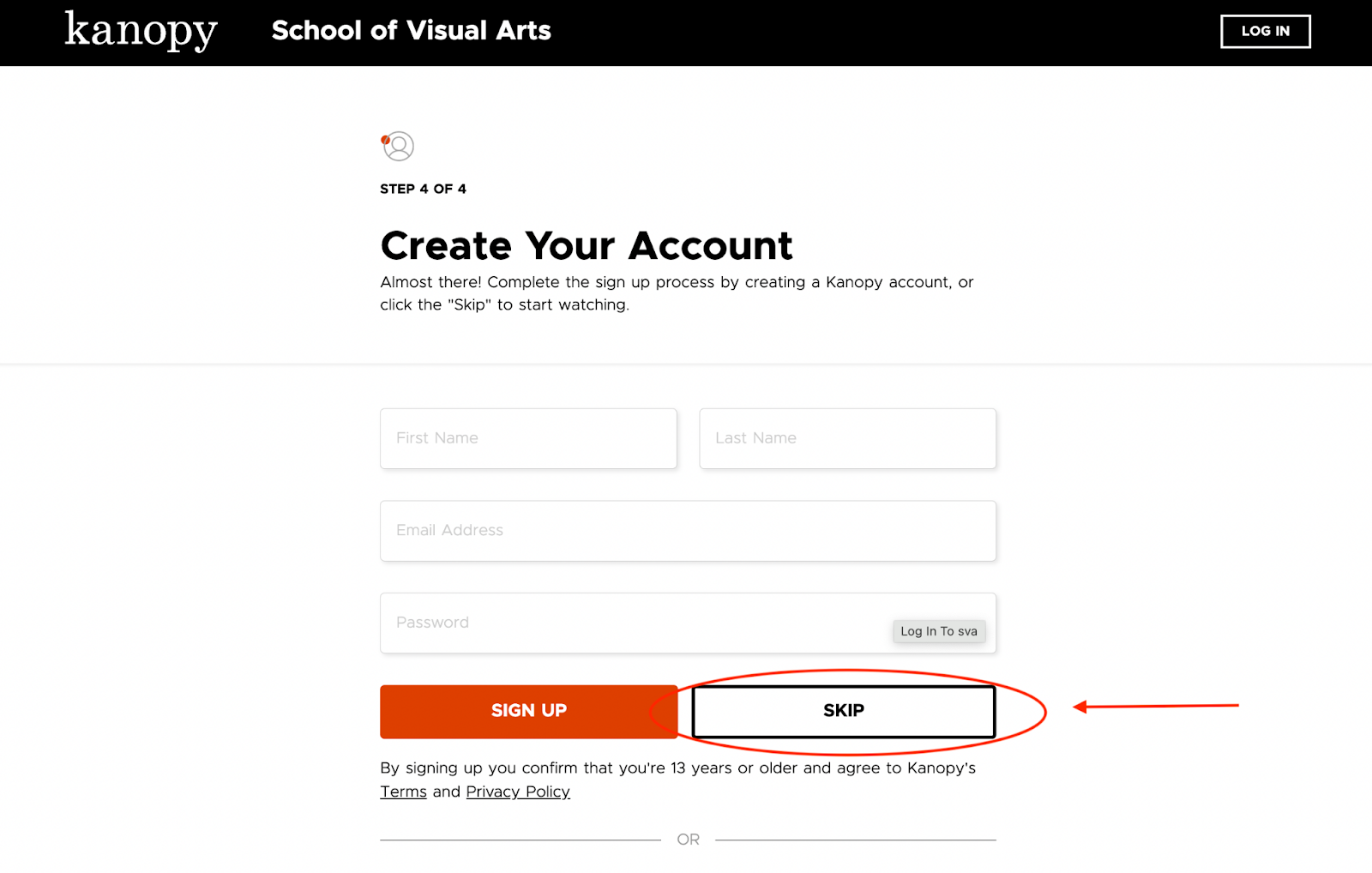
Got a question? Ask a librarian!